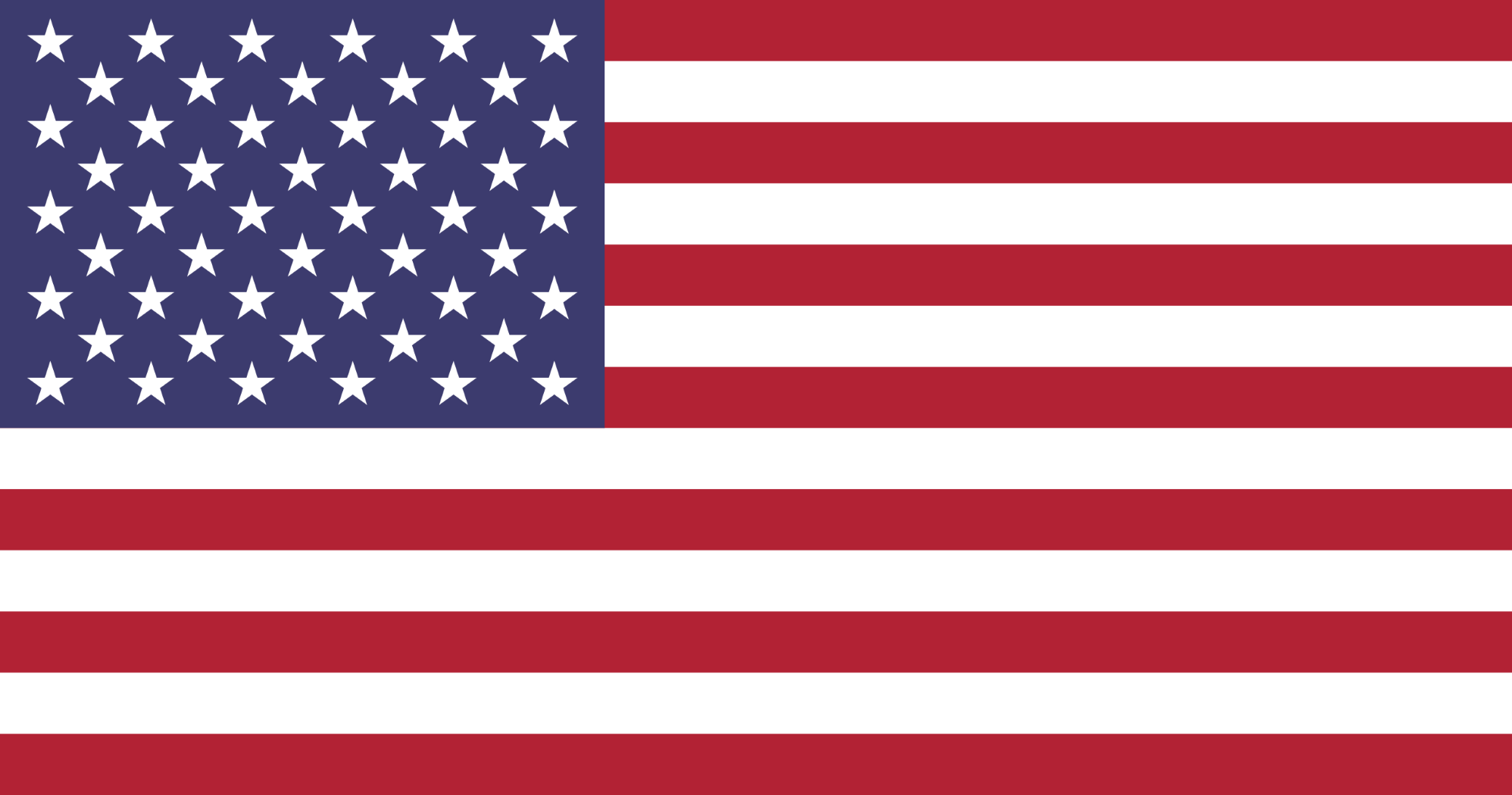What to do when the ESTA is lost
You have downloaded or printed your ESTA document but you can’t find the digital or paper version. The authorization is still available online, so you can easily find it by following the steps below.
Please note that if your situation has changed since the initial application (change of address, health condition, reason for travel), you must fill out the form again, as your old ESTA is no longer valid. Make sure you always follow the procurement rules.
Do I need to reapply for ESTA?
Depending on the context of your stay, theESTA is mandatory to travel to the USA. This electronic travel authorization is for nationals of Visa Waiver Program countries traveling to the United States. The reason for the stay must be for transit, business or tourism for less than 90 days. There is a fee for requesting this document and it involves completing various items in an online questionnaire.
Print or save one or more copies of your US entry document. This will save you a lot of stress in case of loss.
All information originally provided remains available online in the database. Your name, passport number, expiration date and date of birth are all you need to find your ESTA file on the official US government website. There is no need to place a new order or pay a new processing fee. The only thing to do is to consult the official ESTA website with your passport
Recovering a lost ESTA file
With a few clicks, you can access your certificate. First of all, please have the following items ready to validate your identity and give you access to your file Of course, they must be identical to those of the first ESTA application, otherwise the site will not recognize you.
If you know the application number, you need:
- Passport number
- Date of birth
- Request number
If you do not know the application number:
- First and last name
- Date of birth
- Passport number
- Country of citizenship
You must visit the Department of Homeland Security website https://esta.cbp.dhs.gov and click on check ESTA status. Fill in the required identification fields and you will get your ESTA status. You can print your ESTA USA authorization or save it in a folder on your computer. You can also keep a digital copy on a USB key or hard drive. Also consider sending yourself an email to your own mailbox, with the authorization attached.